In This Article

The FedRAMP process has been notoriously time-consuming, resource-intensive, and expensive, often taking 8 – 24 months and costing 100s of thousands, even millions, of dollars when done manually.
SaaS organizations are drastically cutting timelines and costs while improving their security using automation tools. Before you dive into FedRAMP (or GovRAMP, or TX-RAMP) you need to understand the FedRAMP process and which parts you can automate.
Here we’ll dive in to help you know how automation can help you streamline your FedRAMP process.
Understanding the FedRAMP Process
FedRAMP compliance involves several steps that require meticulous documentation and coordination: Gap Assessment, System Security Plan (SSP)/generation or KSI Reporting, Implementation, 3PAO assessment, Authorization, and continuous monitoring (ConMon).
.avif)
Where You Can Automate Your FedRAMP Process
There are 3 main stages of FedRAMP: Plan, Implement, Report (documentation and continuous monitoring). Each stage has opportunities to implement automation that will improve your process, help you move faster, and spend less to produce better results.
Watch the video below for a quick overview of automation in the FedRAMP 20x process, or read on for more detail on automation for FedRAMP.
→ Watch full FedRAMP 20x masterclass webinar
Step 1 - Plan & Implement (Gap Assessment & Security Plan)
To get started you’ll need to identify discrepancies between your current security posture and FedRAMP requirements. These are based on NIST SP 800-53 controls and the impact level of your data.
The traditional assessment process involves extensive interviews and deep dives into an organization's systems, data flows, processes, and technology to identify gaps.
Afterwards you’ll get a static report — like a deck or spreadsheet — that outlines your gaps and provides estimates for the time, resources, and costs expected to bridge them.
Available Automation
You can introduce automation into your gap assessment process to save time and money.
The Paramify gap assessment process begins with a 45-60 minute intake meeting with your team where we go over your people, processes, and technology. From this, you’ll get a dashboard that identifies the gaps between your current security practices and FedRAMP requirements.
Your gap assessment dashboard includes a guided strategy to your compliance goals, estimated costs, and progress tracking.
This unique gap assessment supports your ongoing implementation by automatically updating compliance documentation like SSPs and appendices as you implement solutions. This creates an efficient, streamlined process toward compliance goals without increasing costs.

→ Request a demo or sign up for your gap assessment today
Gap Assessment Costs
Organizations spend $15k – $150k and weeks of time on gap assessments.
An automation gap assessment from Paramify requires an hour intake session and is included with the cost of Paramify.
You’ll spend about $2k - $13k if you purchase an automated gap assessment separately from the Paramify software. While this option provides a helpful report that shows your gaps, it won’t grant you access to the living dashboard.
Step 2 - Implementation:
Implementation goes hand-in-hand with your reporting or SSP generation. We always recommend starting with the SSP to guide your implementation process. You receive an SSP/Implementation roadmap with Paramify.
Here you’ll apply security controls to address gaps, which may involve technical configurations and policy updates.
Many organizations use advisory firms + their automated security plan to streamline this process. If your security program is immature or you don’t have dedicated GRC personnel, we recommend going this route.
→ Learn more about deciding whether to hire an advisor or find a trusted advisor today.
Automation for Security Implementation
While you can’t automate the actual process of implementing security controls, having a guided roadmap with a streamlined strategy can help you move along much faster.
You'll have a plan to help you tackle gaps in the right order without wasting time or energy where you don't need to with Paramify.
→ Mirai Security sees their clients’ implementation timelines dramatically reduced by using the roadmap provided by Paramify.
Step 3 - Reporting on Your Security System (ATO & Documentation)
Reporting on your security system has traditionally been done with by writing a System Security Plan (SSP).
An SSP outlines how your system implements required security controls over 800-1,000+ pages. And this *very* detailed document is the bane of many a GRC pro’s life.
Manually writing an SSP is deservedly notorious for being expensive and time consuming. (Think $30k–$1 mil and 6-24 months for FedRAMP). Even with the best technical writers, manually produced documentation will have many unavoidable human errors. These draw auditor scrutiny that further slows down your process.
Tip: Writing your SSP before your implementation can help outline your strategy. Of course, you may need to make changes if things change.
Reporting with FedRAMP 20x
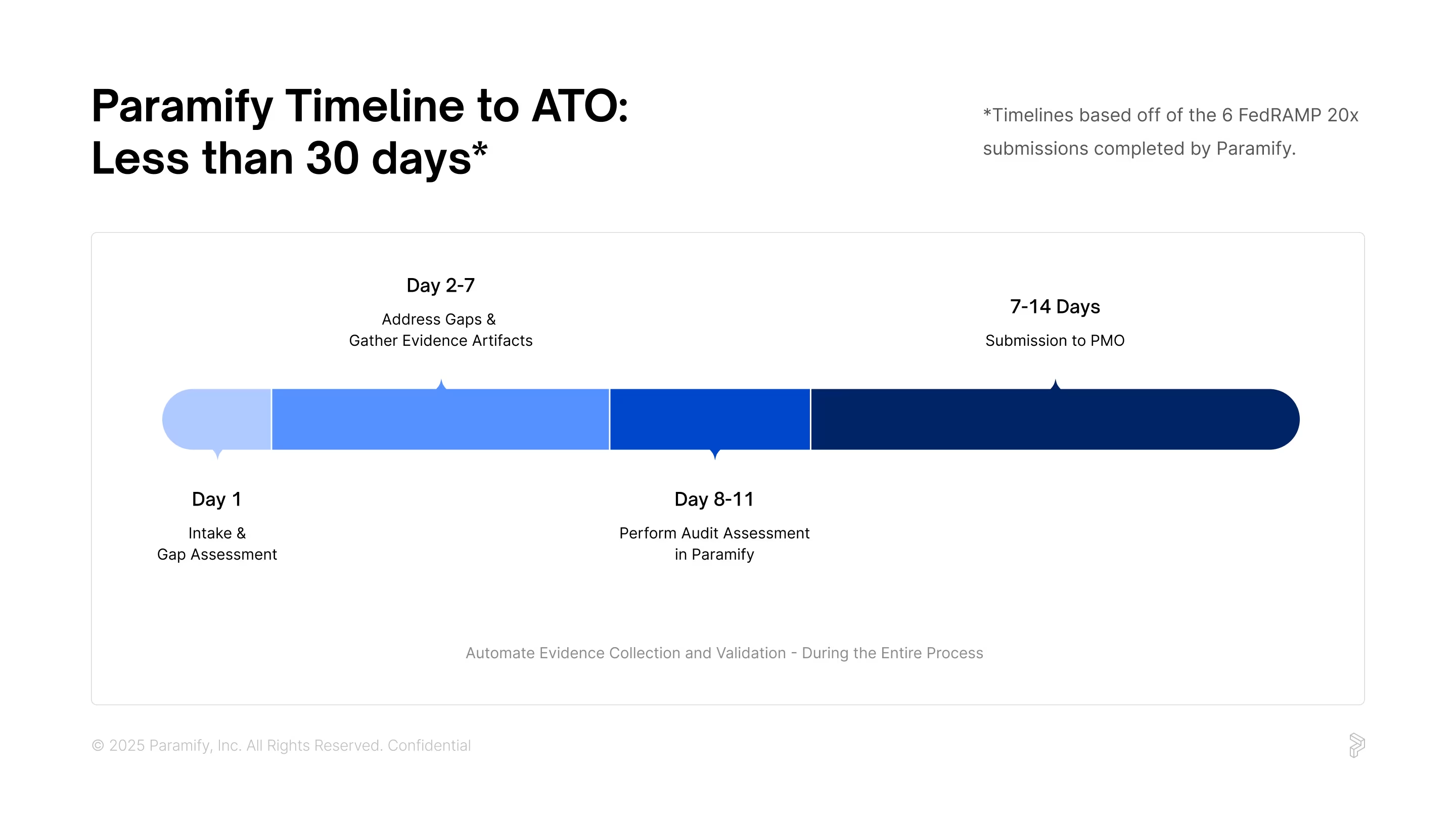
The FedRAMP office is streamlining the FedRAMP process to get government agencies access to modern software options. With automation, FedRAMP 20x timelines can be as short as 30 days.
The new process includes a simplified approach to reporting — using KSIs (Key Security Indicators) to report on security systems.
For now, this is available for the FedRAMP Low Impact level with Moderate coming soon. Reporting must be provided in a machine readable format like OSCAL or JSON.
Learn more about KSIs and how they compare to controls.
→ Find out if 20x is right for you
SSP/Reporting Automation

You can generate your implementation plan then automatically create your SSP or any other required documentation in machine readable formats as you implement controls using Paramify. You can generate reporting or a full SSP at any time during the process and you’ll enjoy final documentation that’s much more accurate — and auditor friendly.
For now, the DoD does not recognize 20x KSIs for CMMC. If you have a DFARS 7012 clause, 20x will not be considered compliant for CUI unless the DoD makes changes. If your org would benefit from the 20x process to sell software to federal agencies, but also need to serve CMMC clients, Paramify can provide both types of documentation without added effort.
SSP Costs
A manual FedRAMP SSP costs $250,000 to $1 million, depending on factors like impact level and system complexity.
An automated FedRAMP SSP using Paramify's software costs $8,000 to $60,000+ for the full ATO package, including the SSP. This also includes gap assessment, road map, ongoing SSP management, etc.

Step 4 - Third-Party Assessment (3PAO):
Once you’ve completed your SSP, you’ll need to engage a Third-Party Assessment Organization to validate control implementation and produce a Security Assessment Report (SAR).
Automation Streamlines Assessment
Here, having used a tool that avoids human errors common with manual SSP writing, will move your audit along quicker. With fewer mistakes to find, you’ll have more confidence and waste far less time, as you face audit.
If there are errors, Paramify allows you to make changes once that apply everywhere relevant. You can quickly make adjustments to correct documentation.
Step 5 - Authorization:
Submit the SSP and SAR to the FedRAMP Program Management Office (PMO) or an agency sponsor for review and approval, culminating in an Authority to Operate (ATO).
Speed at this point depends on the PMO. However, with automated documentation you can trust this to move as fast as possible.
And, good news, the PMO is approving software much faster than it has in recent years.
Step 6 - Continuous Monitoring (ConMon):
Maintain compliance through ongoing monitoring, vulnerability scanning, and Plan of Action and Milestones (POA&M) management.
Manually executing each of these steps is labor-intensive, prone to errors, and costly.
Traditional methods rely on spreadsheets, Word documents, and manual data entry, leading to outdated documentation, missed deadlines, and frustrated teams. This is where automation can transform the process.
ConMon Automation:
With Paramify's ConMon support you can:
- Generate POA&Ms fast: Import vulnerability and inventory scans to create, manage, and export POA&M items in OSCAL and human-readable formats.
- Manage deviations: Track false positives, vendor dependencies, risk adjustments, and operational requirements
- Accurate, easy to manage POA&Ms and inventory workbook: Connect your POAM items to your system components. Define your elements (people, places, things) and inventory, then use them everywhere.
- Workflow integration: Identify what vulnerabilities are most urgent. Collaborate with your team via Jira and ServiceNow integrations to ensure timely remediations.
- Easier audits: Save time by attaching evidence to Risk Solutions. Evidence automatically attaches to every control mapped to that Risk Solution.
→ Watch a video demo of Paramify to see how you can automate POA&M headaches
Automation Tools Require FedRAMP
PSA: You should only use tools to automate your FedRAMP process that are, like Paramify, listed on the FedRAMP marketplace.
Using tools that aren't on the marketplace could put your status at risk.
→ Find tools listed on the FedRAMP Marketplace
Paramify: Automating FedRAMP for Efficiency
Paramify is a compliance automation platform designed to streamline FedRAMP, GovRAMP, CMMC, and other frameworks.
By leveraging Open Security Controls Assessment Language (OSCAL) and a proprietary Risk Solutions methodology, Paramify reduces manual effort, enhances accuracy, and accelerates timelines.
Here’s a quick look at how Paramify automates each stage of the FedRAMP process to save time and money.
1. Gap Assessment (45–60 Minutes)
Manual Challenge: Conducting a gap assessment manually involves weeks of interviews, data collection, and analysis to identify security gaps against FedRAMP baselines (Low, Moderate, or High).
→ 4 common mistakes that waste budget on your gap assessment
Paramify’s Automation: Paramify’s 45–60 minute intake session collects data on your system’s “People, Process, and Tech” (e.g., team members, deployment locations, and components).
The platform automatically generates a tailored gap assessment dashboard, pinpointing deficiencies and providing actionable Risk Solutions to guide implementation. This dashboard becomes a living roadmap for compliance and eliminates weeks of manual effort, according to our advisory partners.

Savings: Reduces assessment time from weeks to under an hour, saving thousands in labor costs and enables faster decision-making.
→ Learn how Mirai Security is cutting their clients’ FedRAMP and CMMC timelines with Paramify
2. Reporting and SSP Development (Hours, Not Months)
Manual Challenge: Writing an SSP manually is a soul-sucking process. It often takes months to produce hundreds of pages of documentation.
Errors, inconsistencies, and frequent Word crashes during collaboration drain resources and morale.
Costs can range $150,000 - $1 mil+ due to prolonged effort and rework.
Paramify’s Automation: Paramify replaces manual SSP writing with a one-click generation process.
After your intake session, the platform maps your system’s elements to NIST controls and produces your human-readable and OSCAL-based SSP(s) in hours. These machine-readable documents are more accurate, easier to update, and align with FedRAMP’s push for automation.
For example, one CSP generated a FedRAMP High Rev 5 SSP, including appendices and policies, in just 3.5 hours using Paramify.
Savings: Cuts SSP creation from months to hours, saving over $120,000 in documentation costs and reducing errors that delay PMO reviews.
→ Demo Paramify today to start streamlining your SSP process
3. Implementation and Evidence Collection
Manual Challenge: Implementing controls and collecting evidence (e.g., screenshots, logs) is tedious and error-prone, often requiring manual attachment to each control.
Paramify’s Automation: Paramify’s Risk Solutions link evidence directly to controls, automating attachment across all mapped requirements. The platform’s dashboard tracks implementation progress in real time, ensuring nothing is missed.
As controls are validated, documentation updates automatically to reduce redundant work.
→ See why top FedRAMP advisor, Coalfire, automates with Paramify
Savings: Eliminates countless hours of manual evidence collection, streamlining preparation for 3PAO assessments and reduces labor costs.
4. 3PAO Assessment Preparation
Manual Challenge: Preparing for a 3PAO assessment involves compiling extensive documentation and addressing inconsistencies, often leading to delays if errors are found.
Paramify’s Automation: Paramify’s automated SSPs and evidence mapping produce audit-ready packages with fewer errors, as noted by 3PAO leaders:
“Paramify customers who come to us are better prepared than other CSPs.”
The platform’s OSCAL-based documents enable faster validation, as they align with FedRAMP’s automated review processes.
Savings: Speeds up 3PAO assessments by minimizing rework, potentially saving weeks and reducing assessment costs.
5. Authorization (1–15 Months)
Manual Challenge: Manual SSPs often contain errors, prolonging PMO or agency reviews. The conventional path to authorization takes 8–24+ months, depending on system complexity and sponsor availability.
The FedRAMP 20x pilot makes it possible to get FedRAMP Low without a sponsor. You’ll need machine-readable evidence of KSIs — we can help.
→ Learn more about FedRAMP 20x automation with Paramify
Paramify’s Automation: Paramify’s OSCAL-based SSPs enable faster PMO reviews due to their machine-readable format and reduced errors.
Paramify users can achieve authorization in 1–15 months, with SSP creation no longer a bottleneck. For instance, Paramify itself achieved FedRAMP High audit readiness in six weeks, spending less than $300,000 and submitted for FedRAMP 20x in less than 30 days.
Savings: Shortens authorization timelines by months, reducing overhead and enabling faster market entry for federal contracts.
6. Continuous Monitoring and POA&M Management
Manual Challenge: ConMon requires monthly scans, POA&M updates, and reporting, which are time-consuming when managed with spreadsheets.
Traditional methods take twice as long as automated approaches.
Paramify’s Automation: Paramify’s ConMon tool automates vulnerability tracking, POA&M management, and reporting. By connecting POA&Ms to the SSP, the platform ensures real-time updates as system elements change.
Users spend 50% less time on POA&Ms compared to manual methods, and automated scanning integrations meet FedRAMP’s monthly requirements.
Savings: Cuts ConMon effort by 90%, saving thousands monthly in labor and ensuring compliance with minimal overhead.
Benefits of Automating with Paramify
What’s the advantage of using Paramify? This:
- Lower Costs: Organizations save $120,000+ by automating documentation and reducing labor. Paramify’s pricing model is budget-friendly, making FedRAMP accessible to smaller CSPs.
- Accuracy: Automated SSPs and evidence mapping minimize human error, leading to faster PMO approvals and fewer audit findings.
- Scalability: Paramify’s OSCAL-based documents adapt to system changes, ensuring compliance as your environment evolves.
- Market Advantage: Faster authorization opens doors to federal and enterprise deals.
- Alignment with FedRAMP 20x: Paramify’s OSCAL focus aligns with FedRAMP’s modernization goals, including FedRAMP 20x, which emphasizes automation and continuous monitoring to reduce bureaucracy.
Considerations and Best Practices for FedRAMP
Paramify streamlines FedRAMP, but these steps will help you get FedRAMP as fast as possible:
- Engage Early: Start with Paramify’s gap assessment to avoid costly missteps. Schedule a 30–60 minute demo to explore its capabilities.
- Choose Outcome-Based Advisors: Pair Paramify with consultants incentivized by results, not hours, to maximize efficiency.
- Leverage OSCAL: Embrace OSCAL-based tools to align with FedRAMP’s automation roadmap, ensuring faster reviews.
- Plan for ConMon: Use Paramify’s ConMon tools from the outset to simplify post-authorization compliance.
Automate Your FedRAMP Journey Today
The FedRAMP process, while rigorous, doesn’t have to be a nightmare. Manual methods are outdated, expensive, and error-prone, but automation changes the game.
By streamlining gap assessments, SSP development, evidence collection, and ConMon, Paramify saves organizations months and over $120,000 while delivering more accurate, audit-ready documentation. As FedRAMP evolves toward greater automation with initiatives like FedRAMP 20x, tools like Paramify can position your CSP to stay ahead and unlock federal opportunities faster and more cost-effectively.
Ready to transform your FedRAMP journey? Check out pricing, send us your questions, request a video demo to watch on your own time, or schedule a demo below to see for yourself how automation can make compliance a strategic advantage.



